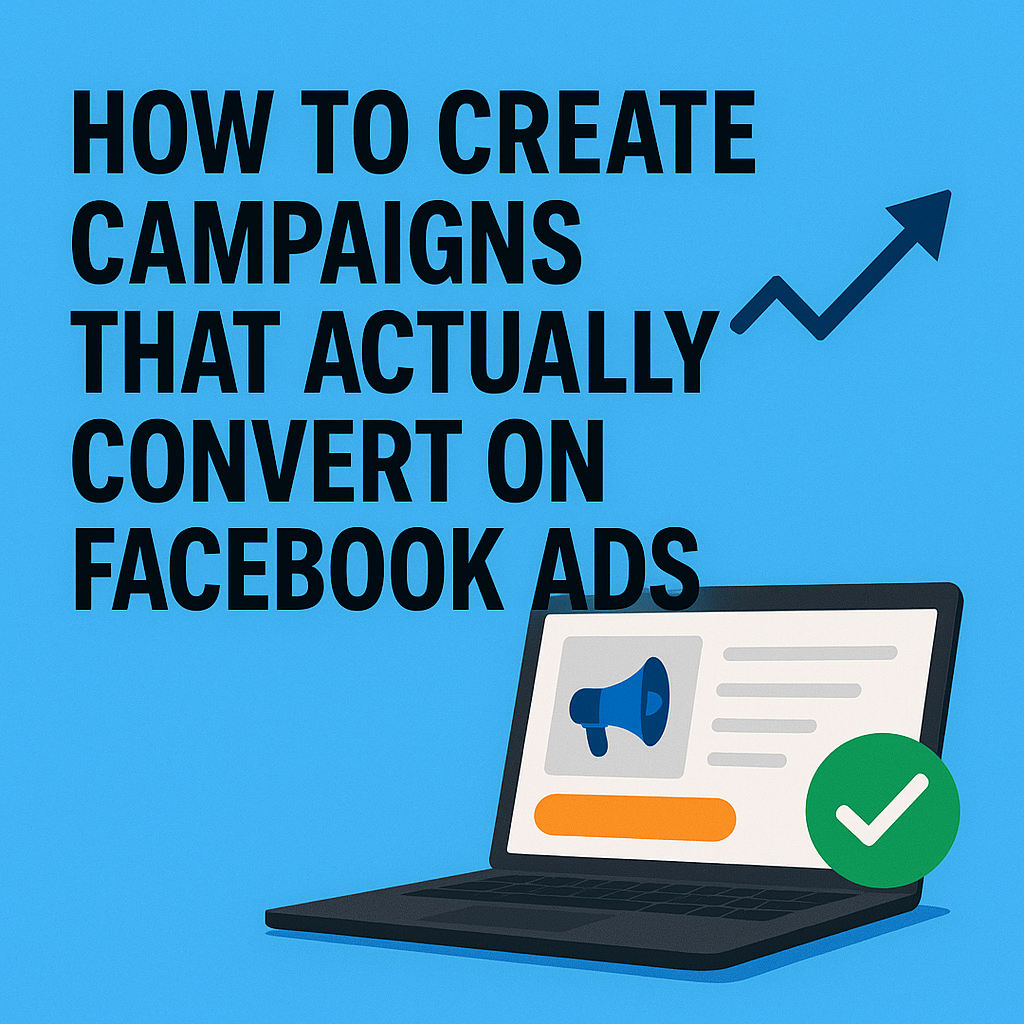Running Facebook Ads is easy — anyone can launch a campaign in a few clicks.
But creating campaigns that actually convert? That’s where skill, strategy, and structure come in.
If you’re a traffic manager (especially a beginner), your job isn’t just to drive traffic — it’s to deliver real results like leads, sales, or app downloads. To do that, your campaigns must be carefully built to align with your client’s goal and user behavior.
In this article, you’ll learn how to create Facebook ad campaigns that don’t just get clicks — but actually convert into meaningful actions.
Step 1: Define a Clear Campaign Goal
Conversions don’t happen by chance. They happen by design — and that starts with selecting the right objective in the Meta Ads Manager.
Ask yourself:
- Do I want more sales? → Use the Sales or Conversions objective
- Do I want to collect leads? → Use the Leads objective
- Do I want more traffic to a blog or article? → Use the Traffic objective
- Do I want people to install an app? → Use App Promotion
🎯 Your campaign goal tells Facebook how to optimize delivery — so never choose randomly.
Step 2: Know Your Audience Better Than They Know Themselves
One of the most common reasons Facebook ads fail is poor targeting.
Start by building a clear audience persona, including:
- Age, gender, location
- Interests and online behavior
- Problems they’re trying to solve
- What motivates them to take action
- Platforms they use (mobile vs. desktop)
Then choose from Facebook’s targeting options:
- Interest-based targeting (e.g., people who like meditation)
- Behavior-based targeting (e.g., frequent online shoppers)
- Custom audiences (e.g., people who visited your website)
- Lookalike audiences (people similar to your best customers)
💡 Tip: Don’t mix too many interests. Keep your audience focused and testable.
Step 3: Craft Scroll-Stopping Ad Creatives
Facebook is a visual platform — your creative has to stand out in a crowded feed.
Here’s what makes a high-converting ad creative:
✅ Image or Video:
- Bright, clear, and clean
- Shows the end result (e.g., “before/after” or transformation)
- Includes text only if necessary (keep it minimal)
- For videos: first 3 seconds must grab attention
✅ Copy:
- Hook → What grabs attention in the first line
- Value → Why should they care? What do they gain?
- CTA → Tell them what to do next (“Download Now,” “Sign Up Free,” “Buy Today”)
Example:
Tired of wasting hours on content that gets zero reach?
Discover the 3-step content system that doubled my engagement — in just one week.
👉 Click to download the free checklist.
Step 4: Choose the Right Format
Facebook and Instagram allow multiple ad formats. Choose based on your campaign goal:
| Format | Best For |
|---|---|
| Single Image | Simple, direct offers |
| Carousel | Show multiple products or steps |
| Video | Storytelling and emotional appeal |
| Collection | Ecommerce-focused shopping experience |
| Stories/Reels | Fast, vertical mobile engagement |
💡 Tip: Always test at least 2–3 formats — some audiences respond better to one over another.
Step 5: Create a Conversion-Ready Landing Page
Many Facebook ads fail because the landing page doesn’t match the ad.
A high-converting landing page:
- Has a clear headline that reflects the ad
- Loads fast (especially on mobile)
- Has a single, strong CTA
- Is free of distractions (no menus, links, or clutter)
- Builds trust (testimonials, guarantees, certifications)
If you’re collecting leads, use simple lead forms or tools like:
- Facebook Lead Ads
- Typeform or Jotform
- Embedded forms on landing pages (WordPress, Leadpages, etc.)
Step 6: Optimize for the Right Event
If your goal is conversions, don’t optimize for link clicks — optimize for the action you want.
You can do this using the Facebook Pixel to track:
- Leads
- Add to Cart
- Purchase
- Custom Events (e.g., “Quiz Started” or “Form Completed”)
This tells Facebook to find people most likely to do that exact thing — based on behavior.
Step 7: Use A/B Testing (Split Testing)
Never assume your first ad is the best one. High-performing campaigns are built through testing.
Test one variable at a time:
- Headline vs. headline
- Image vs. video
- CTA vs. CTA
- Audience A vs. audience B
Facebook makes this easy using the A/B Test tool or by manually duplicating ad sets.
Track performance metrics like:
- CTR (Click-through rate)
- CPC (Cost per click)
- CPM (Cost per 1,000 impressions)
- CVR (Conversion rate)
- ROAS (Return on ad spend)
Step 8: Monitor and Scale
After launching your campaign:
- Wait at least 3–5 days before making major changes
- Analyze which ad sets and creatives perform best
- Turn off low performers
- Scale top performers by:
- Increasing budget gradually (20–30% every 2–3 days)
- Expanding audiences
- Creating lookalikes
Scaling works best when campaigns are profitable and stable.
Step 9: Use Retargeting to Recover Lost Leads
Most people don’t convert on the first click. That’s where retargeting comes in.
Create custom audiences for:
- Website visitors
- Add-to-cart but didn’t buy
- Video viewers
- Instagram engagers
- Facebook page visitors
Then show them new ads that:
- Reinforce benefits
- Address objections
- Include social proof
- Offer a limited-time discount
Retargeting increases conversions while lowering costs — especially in competitive niches.
Final Thoughts: Structure Brings Results
The difference between a good campaign and a great one isn’t luck — it’s structure, data, and testing.
As a traffic manager, you’ll constantly be:
- Planning
- Creating
- Testing
- Optimizing
- Scaling
Use this step-by-step approach to design Facebook campaigns that truly convert — and you’ll quickly stand out in the digital marketing world.
Focus on value. Let data guide your decisions. And always keep learning.